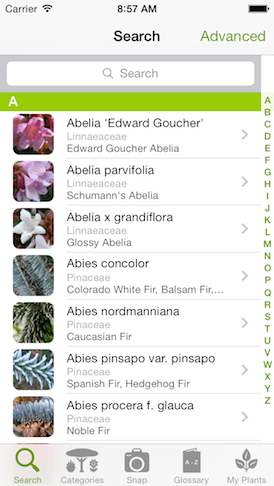
Burnley Plant Guide
The perfect companion for the BPG Online
Quickly look up plant details and access your plant lists with notes. There has never been a more elegant way to do this!
You must have a unimelb account to use the BPG app.
Important update
Retirement of iOS app
The iOS app is being retired and will cease to function from 16th January 2025. All functionality in the app is provided by the BPG website except for the Snap feature. Please ensure you have archived any Snap content that you wist to retain by taking screenshots on your phone as there is no export function.